Voltage Testing Points on Sony LED TV KLV-32R302B Mainboard – Complete Guide
In this article we will see how the voltage sequence works for Sony model number KLV-32R302B. Starting with the main power supply, we will cover all voltages, how they work, and what their sequence is, i.e., what will be the voltage condition in the off condition. And when the TV is on, what will be its voltage chart in this condition? We will take a look at it. This article is especially for technicians. I am writing this for the convenience of technicians so that they can benefit. Improve your skills.
Fault finding
For fault finding, it is important for a technician to understand the main board voltages properly and to know their sequence. Sometimes he can diagnose the fault properly, but if he doesn’t have a voltage standing within the range, he can’t reach the fault. Therefore, it is important that we know the main voltage of the system IC. Because when a dead fault occurs, the first thing we check is the voltage of the motherboard, so it is very important to understand these voltages, and they should be completely clear. Now let us understand this with the help of a chart and a picture.
Voltage Behavior in Standby Mode
- 19 volts should be present.
- 5 volts should be present.
- 3.3 Voltage must be present.
- 1.5 voltage must be present.
This chart above is a chart of the standby condition, so we now understand how these voltages are created step by step. First of all, this model is provided with a 19-volt power supply. Five voltages are generated from this 19 volts. Three voltages are generated from 5 volts. Now 3.3 volts will be generated from 1.5 volts. So this is the sequence when your main board is in standby condition; as soon as you turn it on, we make more charts for that.
Voltage Output in Power-On Condition
The difference in these conditions is that a MOSFET is placed on the 3.3 voltage line, whose gate is connected to the system IC, and when the system IC allows it, that MOSFET passes the 3.3 voltage. And this 3.3 voltage causes the 1.2 voltage to be generated, so the chart that we will show below will be a complete chart of the on condition. Now we will explain this chart step by step below so that there is no ambiguity and its meaning is well understood.
- 19 volts should be present.
- 5 volts should be present.
- 1.5 voltage must be present.
- 1.2 Voltage must be present.
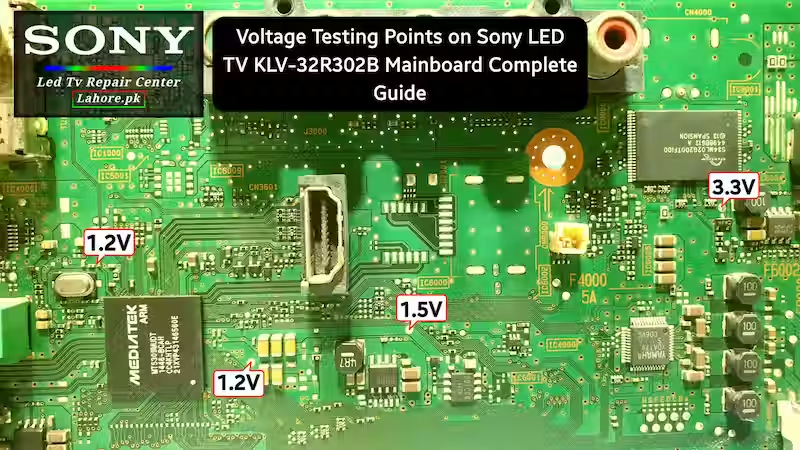
Conclusion
We have thought that whenever we share a fault, the next article that will accompany it will be the voltage graph of the same board, so it is very important to understand this. If the voltage graph is of the main board, you can easily find the fault. You will know which voltages are low or high or not coming. What are the reasons for this? You will be able to fault-find it easily. Because not everyone has access to Sony’s schematic diagram, and even if they do, they are very rare, I think this is a good idea. If you guys can encourage me by commenting, I would appreciate it.
FAQs – Voltage Testing on Sony KLV-32R302B
Q1: What is the standby voltage in Sony KLV-32R302B LED TV?
A1: In standby mode, the most essential voltage is 3.3V or 5V (depending on design), which powers the microcontroller and standby circuit. If this voltage is missing, the TV will show no light or response.
Q2: How can I identify if the system IC is getting the correct voltage?
If you want to read the fault finding article for this model, click here.
