How to Fix No Power Issue in Sony LED TV KLV-48W652D Dead Fault Repair Guide
How to fix the no power issue in Sony LED TV KLV-48W652D In this article, we will discuss this topic. When this set came to me, it was in a completely dead condition. Its standby light was not even on. The customer said that this set turned off while running. And then after that we closed it for some time, so now you look at it, check it, and let us fix it; this was the customer’s requirement. After inspecting it on the spot, I found that its system board was not working and needed work. I told the customer to leave it with me for two days, and I will check it and then let you know. My routine is that I diagnose the fault and give the customer an estimate so that there are no problems. I move forward with the customer’s approval to work.
Physical Diagnosis KLV-48W652D
I opened this set in the workshop lab, and the first thing I did, obviously, was to do a physical inspection of it. I carefully examined its main processor IC, I examined all the regulators installed in it, and I examined whether there was any smoke or spark anywhere. I liked the condition of the PCB very much. It was completely clear and clean. There was no rust on it, and I didn’t see any damaged parts. I even visually inspected its resistance. Is there any resistance somewhere that is parked because it has small resistances at the micro level, so if there is any sparking, it will be visible? I also completely examined its capacitors. And upon inspection, I found nothing suspicious. So, having completed this step, we will now move on to voltage testing.
Voltage Testing – Sony KLV-48W652D
I opened this Sony LED TV in the workshop lab, and the first thing I started with was testing the voltage. First I checked its 19-volt power supply, which was present, and then sequentially I checked its five-volt power supply, which was also present. After that, I checked its two regulators and its power supply, which are 3.3 volts, and they were also fine. In the next step, I tested its 1.5 voltage and 1.2 voltage; both were The voltages that were missing in the circuit were the 12 volts that go to the panel (VCC) and the 1.8 volts that go to the tuner, and they were also missing. The reason why the remaining voltages of the regulator that I have described were not coming due to the system not being operational was that the system was not operational.
Voltage Divider Resistor Fault Diagnosis
Now coming to the fault finding, first I checked its capacitors, checked each regulator IC for short circuit, and then it was time to check the resistance. I checked all its resistances. I tested all these resistors very carefully. It took me a lot of time, but it is a test of patience. You have to check each resistor step by step and its value so that if they are If any resistance is bad, you can change it. The resistance I found bad in this set is the one with the system IC. Now the theory of this one resistance is that there are two resistances that we In technical language, we call them voltage divider resistors. There were two voltage divider resistors in this area, but one of them was faulty,
Repair Summary
You saw how we repaired a dead motherboard in this case. We did a physical inspection of it, then we checked its voltages, then we checked its parts. Among these parts, one of these parts, the voltage divider register, turned out to be faulty. Its value was one kilojoule. After replacing it, the motherboard started working perfectly. The picture came back, the sound came back, and my TV started working perfectly.
- This LED TV was completely dead, even the standby light was not showing.
- 5 volts 3.3 volts 1.2 volts 1.5 volts were present.
- The voltage divider resistor related to the system IC was faulty.
- I changed one of the voltage divider registers, which had a value of 1K, and the set was OK and it started working perfectly.
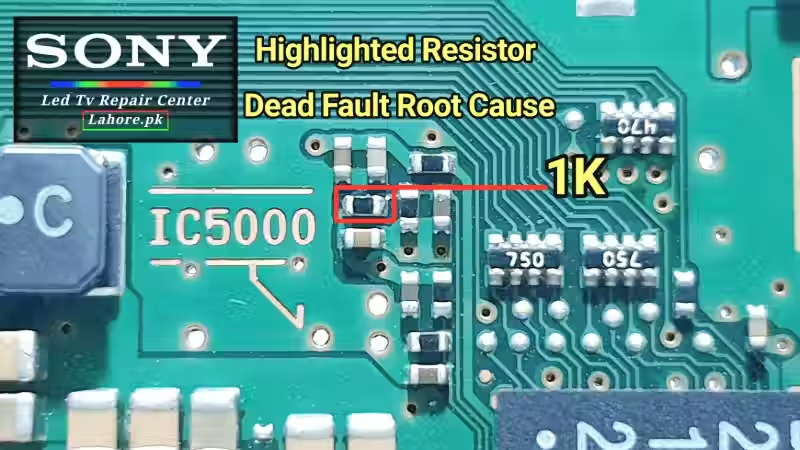
Conclusion
This is a common fault in all models of this series of Sony. I have removed this fault many times. It is two voltage divider resistors that take a reference from 1.2 volts and send it to the system IC. This reference voltage is provided at two places. If this reference gets damaged, obviously it will be due to the damage of the resistance, and then our system IC will not operate at these two reference points. I will write a separate article in which I will give a complete description of how this system IC communicates. With this reference, you have seen how we removed this fault. You can learn a lot from this too.
FAQs – Voltage Divider Resistors Fault in Sony LED TV
Q1: What are voltage divider resistors, and how do they affect the system IC?
The voltage divider registers installed in this area of the system IC supply a 1.2 voltage input. These voltage divider registers provide a reference voltage to the system IC, which enables the system to operate. If this reference voltage is lost or disturbed, or if it becomes too low or too high, the system IC will not operate.
Q2: Why does the TV remain dead even when main voltages are present?
This board has a main core voltage of 1.2 volts and a 3.3 volts of 1.5 volts. If any of these voltage regulators is missing, the system IC will not operate. These three regulators that I have told you about are buck converter regulators, and the voltage divider registers are also doing their job on their feedback. If there is any increase or decrease in the feedback of these three voltage regulators, there will be a difference in their output and that difference will shut down the system IC.
If you want to read the article on the same model in Two Blink Fault, click here.
sony-klv-40W652D-sound-is-muted
